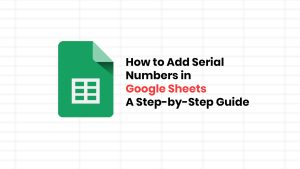Efficient Guide How to Delete All Emails from a Specific Sender in Gmail
How to delete all emails from a particular sender
To delete all emails from a particular sender, you can use Gmail’s search and filter features to find emails from that sender and then delete them. Here’s how you can do it:
- Open Gmail: Log in to your Gmail account.
- Use the Search Feature:
- In the search bar at the top of the Gmail interface, type the email address or name of the sender you want to delete emails from. For example, you can enter “sender@example.com” or “Sender’s Name.”
- Select All Emails from the Sender:
- Once you have the search results showing emails from the sender, you can select all of them by clicking the checkbox at the top left of the email list (this checkbox will select all emails on the current page).
- Select All Conversations from the Sender:
- To select all emails from the sender, not just the ones on the current page, you can click the message at the top of the email list that says something like, “Select all conversations that match this search.”
- Delete Emails:
- Once you’ve selected all the emails from the sender, click the “Delete” button, which looks like a trash can icon. This action will move the selected emails to the Trash folder.
- Empty the Trash (optional):
- To permanently delete the emails from your account, you’ll need to empty the Trash folder. You can do this by clicking “Trash” in the left sidebar and then clicking the “Empty Trash now” link..
This process will remove all emails from the specific sender you specified. Please note that deleted emails may be permanently removed from your account after a certain period, typically 30 days. Ensure that you want to permanently delete these emails before proceeding
Remember that you can also use filters in Gmail to automatically label or archive emails from specific senders, which can help you better manage and organize your email without having to manually delete them.